When it comes to search engine optimization (SEO), great wins take serious efforts to realize. Using a sitemap is one such effort, as it helps you build a website that quickly converts visitors into customers. How it does that is by creating a firm foundation for high-quality SEO strategies for increased organic traffic.
In this post, we share four practical tips you can use to plan your SEO with a visual sitemap.
In this post, we share four practical tips you can use to plan your SEO with a visual sitemap.
But first, what is a visual sitemap?
A sitemap is a powerful tool that illustrates your entire website, including showing how different webpages and content relate to one another. It also highlights the hierarchical arrangement of your webpages, thereby making it easier for search engines to understand your site structure. Learn how to design a visual sitemap today, and you’ll be one step away from boosting your site’s organic traffic and revenue.
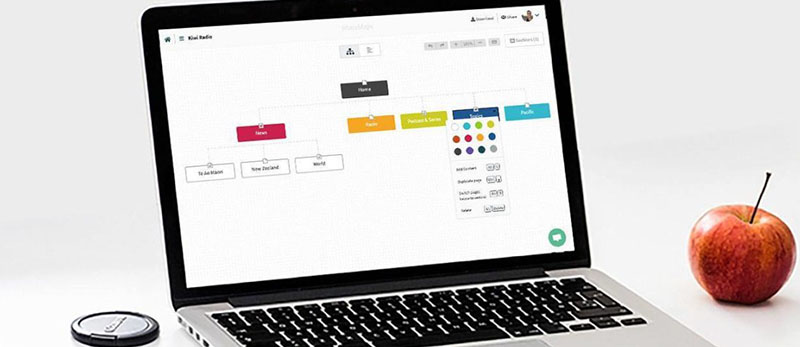
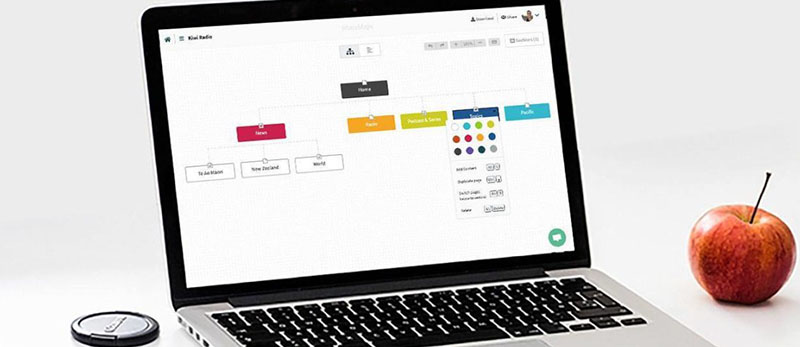
Tips for planning your SEO with a sitemap
Spy on your competitors’ content strategy
One of the easiest yet highly effective way to plan your SEO is to unearth your competitor’s content strategy. An excellent method you can implement here is to use sitemaps to reveal crucial data from competitor websites including:
One of the easiest yet highly effective way to plan your SEO is to unearth your competitor’s content strategy. An excellent method you can implement here is to use sitemaps to reveal crucial data from competitor websites including:
- Their frequency of publishing new or modified content
- Target demographics for their landing pages and blogposts
- Old content to identify under-covered topics and keywords
Use conventional phrases in menu items
Your potential visitors will enter popular phrases and keywords in your niche to find content from the search engine. With this knowledge, be careful about how you label critical pages and sections on your website to make them easily discoverable. For example, you should title the page with your products/services using a common phrase like “Services”.
Also, ensure that the link you provide in the sitemap directs search engines or visitors to the correct pages. For example, if you’re adding a “Services” link to your XML sitemap, do not redirect it to the sales page. This is overselling and it will likely backfire on your SEO efforts.
Your potential visitors will enter popular phrases and keywords in your niche to find content from the search engine. With this knowledge, be careful about how you label critical pages and sections on your website to make them easily discoverable. For example, you should title the page with your products/services using a common phrase like “Services”.
Also, ensure that the link you provide in the sitemap directs search engines or visitors to the correct pages. For example, if you’re adding a “Services” link to your XML sitemap, do not redirect it to the sales page. This is overselling and it will likely backfire on your SEO efforts.
Branch out sitemap URLs correctly
On many CMS platforms every time you add a new page to your website, its’ URL is added to your sitemap near-instantly. For example, let’s assume that you run an ecommerce store selling phones with the following URL:
www.bestworldphones.com
On the website, you have a menu item named “Products.” A search engine will only be able to index that webpage and rank it if you append the term “products” in the URL as follows:
www.bestworldphones.com/products
If you have other subpages, make sure that your XML sitemap captures them as stemming from the main menu. This helps to enhance the navigation of your website by both users and search engine bots.
On many CMS platforms every time you add a new page to your website, its’ URL is added to your sitemap near-instantly. For example, let’s assume that you run an ecommerce store selling phones with the following URL:
www.bestworldphones.com
On the website, you have a menu item named “Products.” A search engine will only be able to index that webpage and rank it if you append the term “products” in the URL as follows:
www.bestworldphones.com/products
If you have other subpages, make sure that your XML sitemap captures them as stemming from the main menu. This helps to enhance the navigation of your website by both users and search engine bots.
Pair HTML sitemaps with descriptions
You must always accompany every link you add to your HTML sitemap with a brief description of its content. It’s also highly recommended that you add keywords and relevant search phrases to improve your site’s rank on the search engine results.
You must always accompany every link you add to your HTML sitemap with a brief description of its content. It’s also highly recommended that you add keywords and relevant search phrases to improve your site’s rank on the search engine results.
Conclusion
A well-optimized sitemap serves as a solid foundation for your SEO efforts and strategies. Follow all the tips we’ve shared with you in this post to boost the visibility of your online business on Google.
